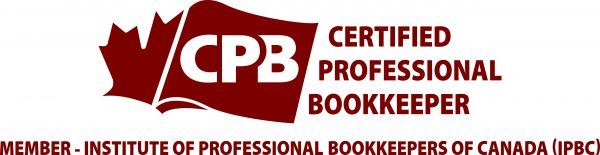Sage 50 Accounting 2022.0 Release
What’s new and product improvements
A) A single, secure digital identity for Sage services and apps
A single email address and password is all you need to connect your Sage 50 company to the Sage apps and services for customer payments, bank feeds, and more. Turn on multi-factor authentication for enhanced security of your data.
Improved user experience
A) Quick access to your companies
We’ve been listening! You can now see a list of the last 10 companies you’ve worked on in the Select Company window or under Recently
Opened Companies in the File menu. Also, for ease of use, the
Select Company window cannot be hidden.
B) Enhancements for payments
Other Payments journal now remembers your column widths so you don’t need to reset them every time you open the journal
C) Updated default payment controls for customers and vendors
You can now manage the default payment method for individual customers and vendors in their respective records.
D) New messaging during bank reconciliation
If you enter the same date for the start and end date, you are prompted to confirm your date selection.
Improvements for Sage 50cloud
You can hide the Select Company window in Sage 50 Accountant Edition.
Resolved Issues
The following issues have been resolved:
(Pro Accounting and higher) Any external links now use https to ensure the page launches correctly.
(Pro Accounting and higher) In the Other Payments window, for taxes included in the price, the tax amount remains visible in the transaction line after clicking OK in the Line Tax Summary window.
(Pro Accounting and higher) When matching transactions, if you change the customer or vendor in the Create Transaction window, the account is now updated to the correct default account.
(Pro Accounting and higher) The help topic for writing off bad debt has been updated to include information about using a GST/HST adjustment tax (that uses the GST/HST Adjustment GL account) and a Write-off tax code.